How to Clean Your C Drive in Windows 10
Since I have to clean my hard drive anyway, I thought I might show how I do it.
Kinda simple really.
Here is an image of my problem.
And here is where you go to start the fresh install.
Then this screen pops up and you click one, I choose the keep your pc option so it would be faster, this will do a complete wipe of the C drive, which is what I want, you can choose to KEEP YOUR FILES, but I found that when I did that, my C drive stayed with little to no space, big problem for me.
I want to clean it all!
And that is pretty much it, make sure you have like 9 GB so that you can start this, it will tell you how much more you need, if you cannot start the process due to lack of space, go ahead and start deleting until you get to the required number, Im going to delete my c drive now, take care.
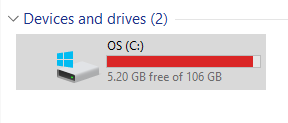


Comments
Post a Comment